BYTES
OBBO
first steps
donate
download
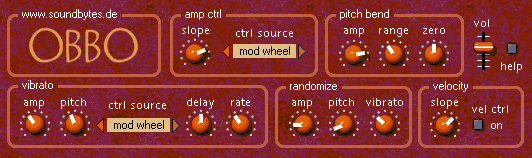
OBBO:
A mouse click on the OBBO Logo will bring up the about screen.amp ctrl:
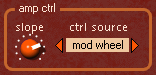 Set up the continous controller that affects the amplitude and the intensity of the tone
Set up the continous controller that affects the amplitude and the intensity of the tone- slope: turn knob left for a mute and mellow sound, turn right to get a sharper and louder tone.
- ctrl source: choose one of the following continous controllers
- modulation wheel
- breath controller
- expression controller
- channel aftertouch
- polyphonic aftertouch
pitch bend:
 range: The Pitch bend range can be fine tuned between 0 and 1.5 semitones. With values within this range very realistic pitch modulation effects can be achieved.
range: The Pitch bend range can be fine tuned between 0 and 1.5 semitones. With values within this range very realistic pitch modulation effects can be achieved.- amp: With an acoustic wind instrument there can never be a pitch modulation without a change in amplitude and timbre. We have taken this into account by introducing an amp knob within the pitch bend section. Turn right for stronger amplitude modulation through the pitch wheel.
- zero: this a actually a fine tune knob with a range of +- one semitone. To be used with a Yamaha WX Controller. Leave in center position when playing a midi keyboard.
vibrato:
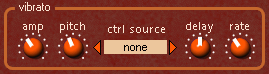 OBBO features a very musical vibrato. The vibrato rate is ramdomly changing while the modulation depth is varied in musical manner. This successfully helps to avoid the mechanistic effect that charaterizes a static lfo.
OBBO features a very musical vibrato. The vibrato rate is ramdomly changing while the modulation depth is varied in musical manner. This successfully helps to avoid the mechanistic effect that charaterizes a static lfo.- amp: amplitude modulation through vibrato
- pitch: pitch modulation through vobrato
- ctrl source: choose one of the following continous controllers to change the modulation depth:
- modulation wheel
- breath controller
- expression controller
- channel aftertouch
- polyphonic aftertouch
- none
- delay: delay before the vibrato modulation sets in.
- rate: vibrato rate
randomize:
 The randomize section introduces a 'tumbling' deviation of amplitude and pitch. It can additionally be used to modulate the vibrato rate.
The randomize section introduces a 'tumbling' deviation of amplitude and pitch. It can additionally be used to modulate the vibrato rate. - amp: random amplitude modulation
- pitch: random pitch modulation
- vibrato: random vibrato rate modulation.
velocity:
 The note on velocity can be used to control the initial amplitude and the articulation. Hit harder for a fast attack and lighter for a softly emerging tone.
The note on velocity can be used to control the initial amplitude and the articulation. Hit harder for a fast attack and lighter for a softly emerging tone.- slope: Turn left for a softly blown instrument. turn right for sharper attacks.
- vel ctrl: Turns velocity control off and on. Turn off when using a WX or EWI midi wind instrument or a BC breath controller. Leave it on otherwise.
